FLUTTER, THE FUTURE OF ANDROID & IOS DEVELOPMENT
What is Flutter?
Flutter is Google’s UI framework for cross-platform development which provides a fast and efficient way for developers to build native applications for iOS, Android, and the Web. we can also make desktop applications for windows, mac, and Linux, all these from a single codebase and that’s the power of flutter.

The first version of Flutter was known as codename “sky” and ran on the Android operating system. In 2015 google introduced the initial version of flutter, a new SDK based on Dart language. Dart is an object-oriented, class-based language with c-style syntax. It is also developed by google and also used to build servers and desktop applications. Which is not so popular, became popular after the release of Flutter. Until then dart was only used for Google’s internal software development. In 2017 May an alpha version of flutter (0.0.6) was released to the public for the first time and in 2018, the first stable version of flutter, Flutter 1.0 was released and made available to developers, developers could begin using the SDK to make app creation easier.
Reasons behind the success of Flutter:
1. single code base

We can make applications for all platforms from a single code base, so all we need is a single codebase to manage, update, or debug our code.
2. The advantage over native development

Flutter has a lot of advantages over native development, for native development you need an iOS app in swift, an Android app in java or kotlin, and a Web app in javascript but in the case of flutter you just need one programming language and that’s the special source developers experience and that’s dart. which is very similar to modern object-oriented programming languages.
3. Compatible with all IDE
Flutter integrates with all the major development tools which simply means that you can get started with the IDE or editor that you love the most. In my case, it is Visual Studio Code.

4. Simple user interface
Flutter provides us with a simple and flexible layout system to build a beautiful user interface. It gives us many easy-to-manage widgets like rows, columns, and containers which gives us control over each and every pixel of the screen.
5. Hot reload and Hot restart feature
Hot reload
In flutter, you just need a fraction of a second to save code, compile it and see the output on the screen. It makes the development really smooth and fun.
Hot restart
It takes more time than hot reload, while hot restart the app widget is completely rebuilt with the latest code.
6. Cost and Time Efficiency:
Building one code base instead of two, for android and iOS is a really obvious advantage. Money and time will be saved due to less manpower and shortened development period. So, we can develop both android and iOS with a small budget and in a shorter period of time than compared to, developing android and iOS apps in two codebases.
Flutter Engage(Flutter 2 Released):

Flutter has organized its biggest event of 2021 that is flutter engage and in that event, flutter released Flutter 2. With flutter 2 we are having a lot of features and improvements in it. so the main highlights of the event are,
1. Portability with multiple platforms
Flutter is now portable with all platforms, with futter 2 we have a stable web version which is also known as Hummingbird, and also the desktop version is now stable and supports mac, windows, and Linux.

With the release of the flutter hummingbird project, the flutter development team is closer to the dream of “write one and run on everywhere”.
2. Ubuntu will use flutter for their Installation
From now on, installation of the Ubuntu operating system is going to be written inside Flutter. This means Ubuntu is using Flutter for its first user experience.
3. Microsoft’s Contribution
Phones come in so many different shapes and sizes, And one of the latest trends is foldable phones. One great example of this form factor is the Surface Duo from Microsoft.

Microsoft is collaborating with Google and bringing foldable support to Flutter. And they are contributing code to enable Flutter apps to take advantage of new opportunities with the devices like Surface Duo, but also enable it on other devices from manufacturers like Samsung and others.
4. Toyota’s Infotainment
In the flutter engage event, Daniel Hall, chief engineer of Toyota Motor announced a partnership with flutter.

Toyota has decided to use a flutter-embedded system for their infotainment system. So next time if you buy a Toyota motor it might happen that you are using a flutter application inside your dashboard.
5. Google Pay Rewrote in flutter for Productivity gains
Flutter isn’t just being used outside google. Over a thousand engineers inside the company are using Dart and Flutter to develop apps today. One of the largest apps from Google using Flutter is Google Pay.
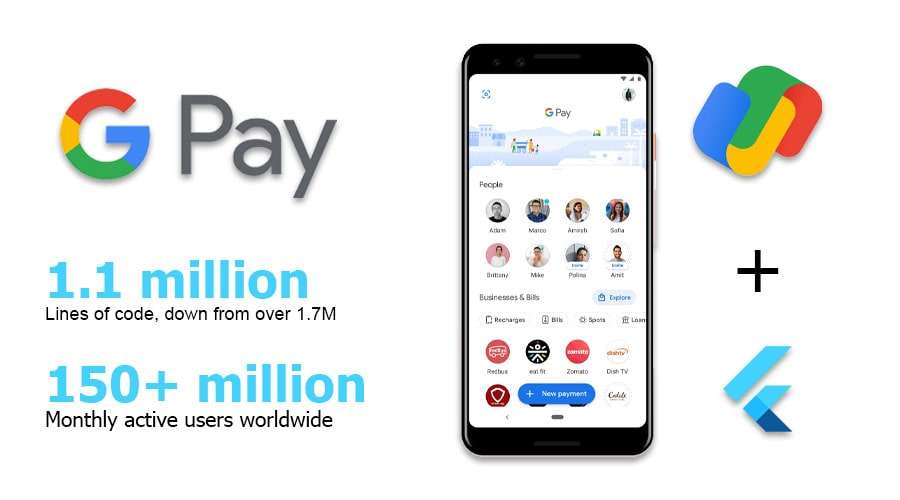
The GM and VP of Google pay said that we decided to rewrite everything, and we ended up with a 35% smaller code base, 1.1 million lines compared to 1.7 million lines. And at the same time, our tech debt went down by 90% on a per-engineer basis. Now, once the rewrite was done, we also found that our engineers were 20% more productive in terms of features implemented because of the rewrite. We are able to take the iOS engineers and Android engineers and get 50% engineering efficiency immediately because they were all working on the same thing.
6. Sound Null Safety in dart

Flutter has shipped Null Safety for dart, so now the type system helps you to eliminate null reference bugs. This is the biggest change to Dart since they added sound static types in Dart 2. With null safety, we didn’t just add non-nullable types to the type system, they also added a slew of features like smarter flow analysis, late variables, and required named parameters. so that your dart code isn’t just safe, but easy to write. Dart gives you more than most other languages with non-nullable types, too. Null Safety in dart is sound, which means that when your program is fully migrated, the type system guarantees, like a mathematical proof, that no non-nullable expression can ever evaluate to null.
7. Features Advancement
Flutter fire plugin
Now with the advanced flutter fire plugin, it’s easier to connect your flutter app with firebase for cloud function, cloud messaging, authentication, and a lot more.
Google AdMob and Google Ad Manager.
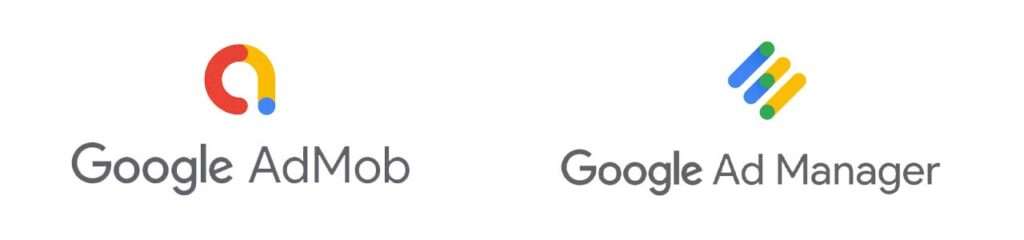
This is a brand new plugin that provides inline banners and native adds in addition to the existing overlay formats, which means now we can use these to display advertisements in our app so that it can work with the app natively.
Flutter 3
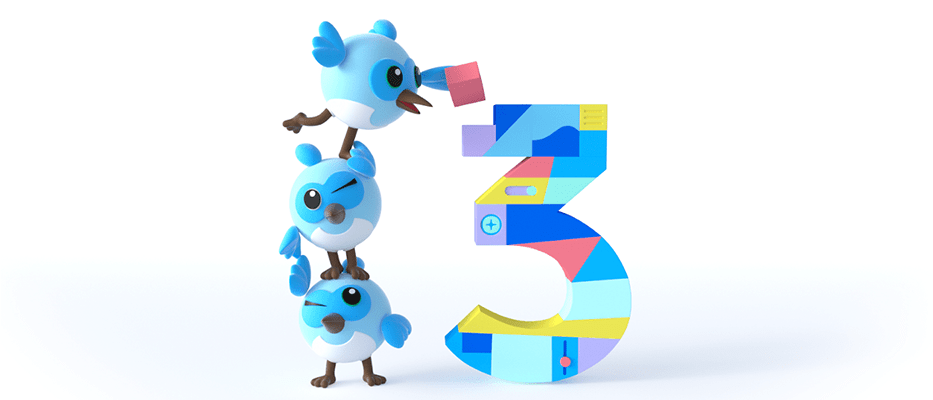
Flutter 3 was announced in the last Google I/O event, In Flutter you are no longer to ask, what platform am I targeting? Instead, your idea and your creativity are the things that come to the forefront. If you are a company shipping from multiple platforms, never again do you have to run at the speed of the lowest team. Instead, all of your engineering resources can be invested in building an amazing experience on all the platforms you are targeting. The main highlights of flutter 3 are,
1. Linux and macOS are Stable
With the launch of Flutter 3, they have reached the culmination of their journey, to fill out the platform supported by Flutter with stable support for the last two remaining major operating systems. So with Flutter 3, you can target six distinct platforms, iOS, Android, mobile, desktop web browsers, Windows, and now macOS and Linux.

On desktop and mobile, the flutter engine and the Dart tool chain compile your release code to ARM or Intel machine instructions. And then on the web, your code is compiled to highly optimized JavaScrit that uses the latest web standards like WebGL. So as an app author you don’t have to worry about the distinctions or differences between platforms. You just focus on the user experience and business logic of your app.
2. Material 3 Support:
Material Design is n adaptable guideline, components, and tools that support the best practices of the user interface design. Flutter 3 provides support for Material 3, this includes Material you features like dynamic color, an updated color system and typography, updates to many components, and new visual effects introduced in Android 12 like a new touch ripple design and a stretch overscroll effect.
Material design 3 is largely complete in the flutter, allowing developers to take advantage of an adaptable, cross-platform design system that offers dynamic color schemes and visual components.
3. Flutter and firebase:

In i/o 22 firebases announced official support for flutter. If you are someone who has been with flutter for a while, you might hear that and think, I have been using Firebase for 3 years. And you are not alone, 62% of flutter developers also use firebase. Flutter has worked with the firebase team on code, and videos and put firebase into Dartpad. And they have been great partners for flutter. The difference that you will see in the future is the two products working to be even better together.
For example, when you go to register an app, Flutter is now presented as a choice alongside the other platforms. Choosing flutter takes you to the registration page, which walks you through installing the right tools like the Firebase command line tool, and the fluttering fire dart package. That’s a command line tool as well made specifically to help flutter devs integrate firebase. It can create a firebase project, register the platforms you want to use, and automatically create a dart file with all the right constants.
4. Flutter game template:

It is a starter kit of resources, including a sample game, learning materials, community spaces, and info about credits for google developer services to help you get from a great idea to this
5. Custom theme data:
Flutter now enables adding any theme to the material library ThemeData. This means you can customize your color names and everything that goes inside the ThemeData.
6. New widget – platformMenuBar:
A menu bar that uses the platform’s native APIs to construct and render a menu described by a PlatformMenu/PlatformMenuItem hierarchy.
This widget is especially useful on macOS, where a system menu is a required part of every application. Flutter only includes support for macOS out of the box, but support for other platforms may be provided via plugins that set WidgetsBinding.platformMenuDelegate in their initialization.
Why should you choose flutter?
1. Fast
Flutter provides us with a hot reload and hot restart which makes development really smooth and fun.
2. Portable with all platforms:
From a single codebase, we can make applications for ios, android web as well as desktops.
3. Powerful:
Flutter simply integrates with augmented reality, machine learning, and a lot more technologies and works really smoothly on them
4. Developer-friendly:
Most widgets that provide to us are pre-created, so we just need to modify them and use them and this really saves a lot of time.
5. Freelance opportunities:
As the popularity of the flutter framework is going high and high, so freelance opportunities are also increasing. In 2020 flutter marks a 320 increase in freelance opportunities and that’s only going to get bigger in time.










